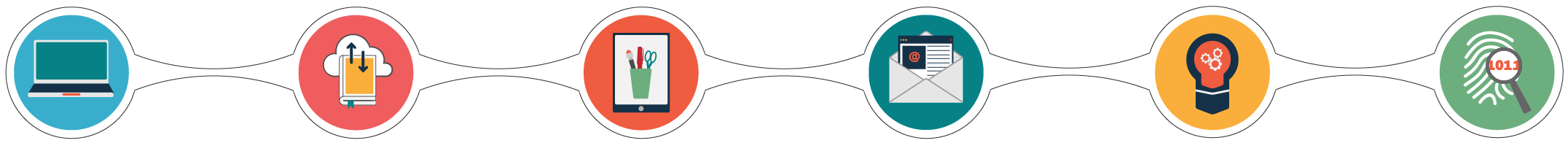
Aims of the lesson
- Understand what Box of Broadcasts (BoB) is
- Search for programmes
- Create a playlist
- Share playlists
What is BoB?
- Box of Broadcasts is similar to BBC iPlayer, but covers all free to air UK and several foreign TV and radio stations
- You can record programmes using a 60 day schedule
- You can make clips of programmes
- You can embed programmes
- You can make playlists and share them
Signing in to BoB
- Visit www.learningonscreen.ac.uk/ondemand/
- Click Sign in
- Enter derby into the institution box and click on University of Derby in the dropdown, click Go
- Login with your university details
Creating a playlist
- When you have logged in, click on Playlists tab
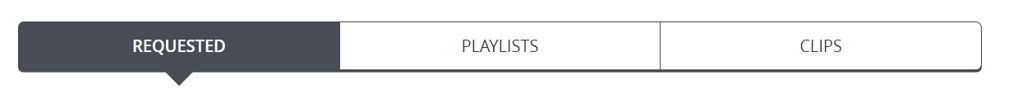
- Click on New Playlist
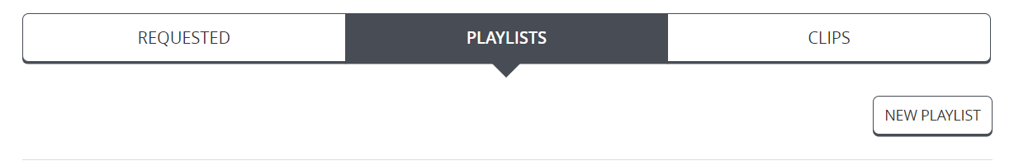
- Enter a name and description. Playlists are public by default. Click no to make your playlist private. Click save playlist.
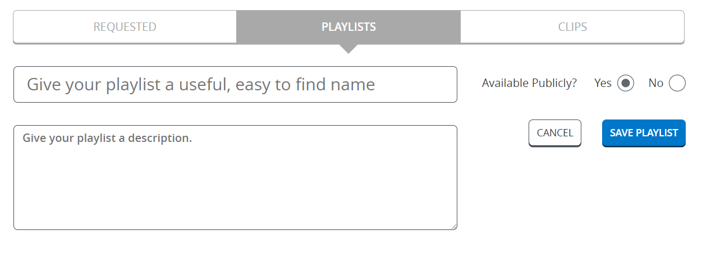
Adding a program to a playlist 1 of 2
- Record a program. Find out how to using these guides: http://bufvc.ac.uk/tvandradio/bob/bob-video-tutorials
- On the program’s play screen, click +Add to playlist

- Type the name of the playlist you want to add the program to. As you enter letters, playlists appear. Click on the one you want.
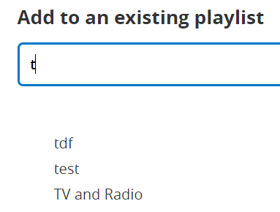
Adding a program to a playlist 2 of 2
- Click Add to playlist
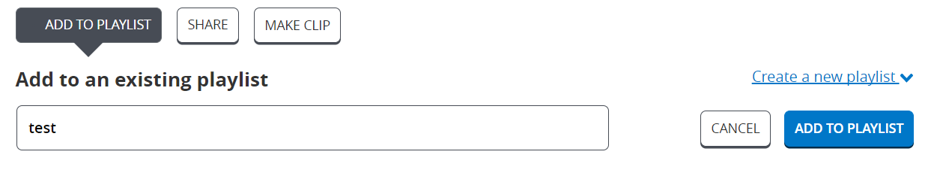
- View confirm message
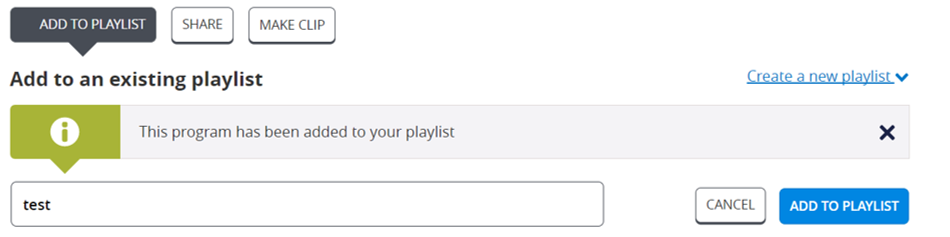
- The program is now available in the playlist on the playlist tab
Sharing a playlist
- Make sure your playlist is public. You can editing the playlist settings.
- Go to the playlist, and click and click Yes on available publically, then Save playlist.
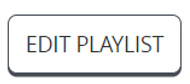
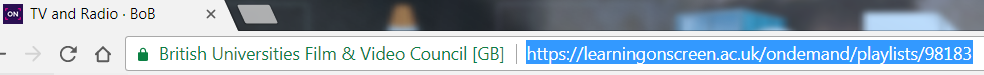
- To share the playlist, copy the link from the address bar.
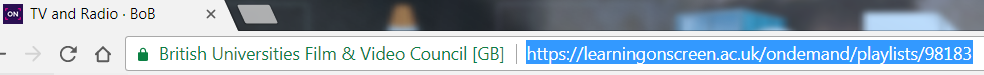
- It will look like this: https://learningonscreen.ac.uk/ondemand/playlists/98183
- You can now send this in emails or on websites.
Test your knowledge
Take the quiz to test your knowledge