ICT Proficiency and Productivity, Digital Creation, problem solving and innovation
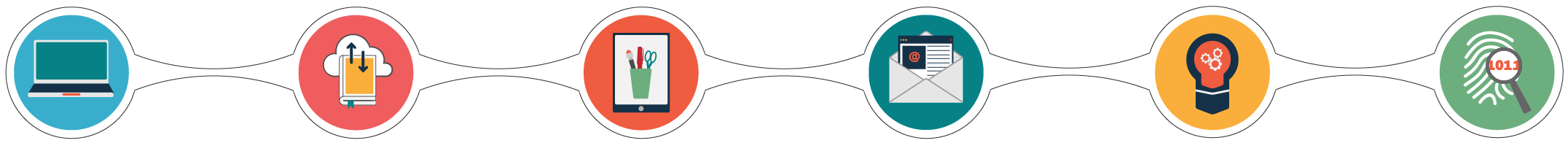
Aims of the lesson
- Understand how polling generally works
- Understand the purposes and benefits of polling
- Know how to create a poll and present it to the audience
- Know how to view results
- Know some of the free polling software available
What is polling?
- Polling is the act of collecting opinions on a subject or topic.
Why are they important?
- It can be used for revision purposes, to recap or reinforce what has been taught.
- It can form the next steps to take based on the collected data.
- The participants get engaged in a session.
- It triggers discussions making a session lively.
How does it work?
- The presenter prepares questions before a session and then presents them to the audience one by one and the participants choose their options using mobile devices e.g. smartphone, ipad, laptop, etc. NB: questions can also be created during the session.
- Results are displayed at the end of each poll as charts.
- Watch this video about how Poll Everywhere.
- Watch this video about how Socrative.
Activity
- Create a free account for Poll Everywhere.
- If you already have an account Log in.
- Create a multiple choice question.
- Add a free text question.
- Locate the link to share with participants.
- Take the polls as a participant from at least 2 different devices.
- See result chart displayed.
- See how free text responses are displayed.
Test your knowledge
Take the quiz to test your knowledge
Conclusion
- Polling is great for engagement and it will make your audience actively participate.
- It is particularly useful to get feedback from large groups.
Further Help
- You may find this article helpful as guidance on how to design polls.