ICT Proficiency, Digital Creation, Digital Teaching and Digital Communication
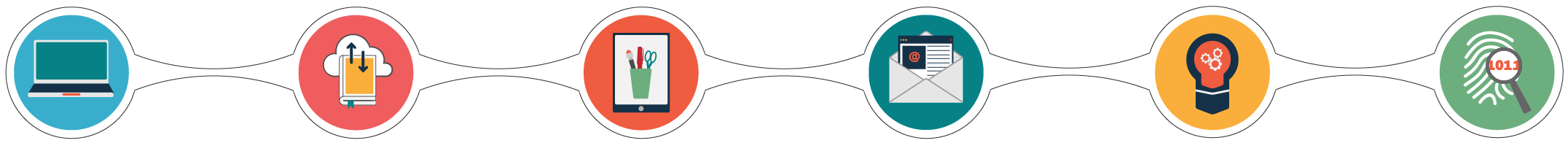
Aims of the lesson
- Understand the importance of using styles when creating documents
- By able to apply styles to text
- Know how to modify the style e.g. changing the font, text size, colour, spacing
- Automatically create a contents page
- Save your new style for future use
What is Accessibility?
-
- “Accessibility is about removing barriers to participation and engagement.” (JISC TechDis, 2005)
- This is important for educators as the Equality Act 2010 requires education providers to ensure that they do not discriminate against a student
- In the way they provide education for the student
- In the way they give the student access to a benefit, facility or service
- By not providing education for the student
- By not affording the student access to any benefit, facility or service
- By excluding the student
- By subjecting them to any other detriment
Why do we need to think about accessibility ?
- Flexible access to learning opportunities
- Formats that are easier for some students to process (e.g. audio instead of text)
- Effective provision of alternative formats
- Content available for reference and review
- Use own customised equipment to access learning opportunities
- Increased accessibility for all students not just disabled students
How do I Make Office Documents Accessible ?
- Read the Creating accessible documents and presentations web page from the Derby Digital Practice Handbook.
- Read the Use the Accessibility Checker on your Windows desktop to find accessibility issues web page from Microsoft
- Use the Microsoft Word documents accessibility checklist or the Microsoft PowerPoint presentations accessibility checklist before publishing
- Read the Discovering the accessible features of your device web page to find out how to access your document as students would.
Activity
- Try the following activity referring back to the earlier resources on the ‘How do you use them?’ page if you get stuck.
- Download the Accessibility Practice Document
- Make sure all the fonts are formatted correctly and that appropriate styles are used through out.
- Apply Alt text to the images and figures.
- Move floating text and images so that they are inline.
- Check that tables have column and row heading
- Check that text for hyperlinks is meaningful.
- Add screen tips for hyperlinks
- Run the accessibility checker to see if there is anything you have missed
- Save the document and access it using relevant assistive technology
Test your knowledge
Take the quiz to test your knowledge.
Conclusion
- A small amount of though when creating you content can help make you content accessible to a lot more people .
- The extra work put in to make content accessible helps the university meet it’s requirements to provide accessible materials and not discriminate against students with diverse needs.
- The extra work will also improve the learning experience of students without any disabilities.